With the rising demand for bypassing the Google FRP (Factory Reset Protection) on Android devices, tools like vnROM Bypass have gained popularity.
This tool allows users to skip the Google verification screen after a factory reset. In this review, we’ll explore the usage, advantages, and disadvantages of the vnROM Bypass APK.
Additionally, we’ll introduce two superior alternatives in case you find vnROM FRP Bypass unsatisfactory.
Overview of vnROM Bypass
The vnROM Bypass APK is a free application designed for Android users who need to remove the Google verification screen following a factory reset.
With this tool, you can set up your Android device without entering your Google account credentials.
It supports various Android devices running from version 5.0 to 10, including popular brands like Samsung, Redmi, Oppo, LG, and Motorola.
However, it is essential to note that vnROM Bypass lacks official documentation and user support.
Therefore, proceed with caution if you choose to download and use this APK. To utilize the vnROM Bypass tool effectively, you will need a USB drive and an OTG cable.
Pros and Cons of vnROM Bypass
Pros:
- Free to use.
- Compatible with multiple Android versions and well-known brands.
Cons:
- Requires a USB drive and an OTG cable for operation.
- Not compatible with Android versions 11 to 14.
- No official support or guarantees for users.
- Potential security risks associated with its use.
- The official website contains numerous intrusive ads.
How to Use vnROM Bypass to Skip Google Account Verification
- Download the APK: Access the vnROM Bypass official website through a safe browser. Download the appropriate APK file for your Android OS version to your USB drive.
- Prepare Your Device: Connect your locked Android phone and proceed until you reach the Google verification screen. Use an OTG cable to connect the USB drive containing the vnROM Bypass APK to your device.
- Install the APK: Attempt to install the vnROM APK file from the USB drive on your locked phone.
- Factory Reset Your Device: Once the installation is successful, navigate to Settings > General Management > Reset > Factory Data Reset. Confirm by selecting Reset. Your device will restart, allowing you to set it up without entering Google account credentials.
Alternatives to vnROM FRP Bypass
If your device runs Android versions 11 to 14, consider these two alternatives to vnROM FRP Bypass:
1. iToolab UnlockGo for Android
iToolab UnlockGo for Android is a versatile tool that works with Android OS versions 5.0 to 14. It effectively removes the Google lock and various screen locks.
Pros:
- Comprehensive official guide available for users.
- Ad-free official website.
- Access to customer support.
Cons:
- Requires a paid license for full functionality.
How to Use UnlockGo for Android:
- Download and install UnlockGo for Android on your computer from its official site. Connect your locked Android device to the computer.
- Select the option to bypass Samsung FRP (Google Lock) for Samsung devices, or choose Bypass FRP Lock for other brands.
- Follow the on-screen instructions provided by the software to complete the process, and the Google lock will be removed automatically.
2. Tenorshare 4uKey for Android
Tenorshare 4uKey for Android is another effective alternative for bypassing FRP locks, supporting the latest Android versions (11 to 14). This tool works with a variety of brands, including Samsung, Huawei, Xiaomi, and more.
Pros:
- Detailed user guide available.
- Responsive support team.
Cons:
- Requires payment to access the FRP bypass feature.
How to Use 4uKey for Android:
- Download and install 4uKey for Android from its official website. Open the program and connect your locked phone.
- Click on “Remove Google Lock (FRP)” on the main interface.
- Once the software detects your device, follow the on-screen steps to bypass the Google lock automatically.
Conclusion
This review of vnROM Bypass APK provides insights into its functionality, benefits, and drawbacks. If you are using a device with a newer Android version, consider the two alternatives mentioned above for a more reliable FRP bypass experience.
Can I use QuickShortcutMaker APK as an alternative to vnROM Bypass?
Yes, QuickShortcutMaker APK can serve as a free alternative to vnROM Bypass, requiring no USB drive or OTG cable for access.
Is vnROM Bypass APK safe to use?
Using vnROM Bypass carries some risks due to the lack of official support and potential security vulnerabilities.
Can a factory reset remove the Google lock?
A factory reset alone typically does not bypass the Google lock; additional tools like vnROM Bypass or its alternatives are usually necessary.







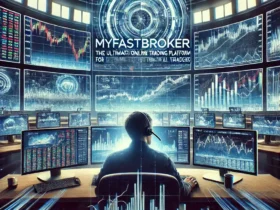



Leave a Reply